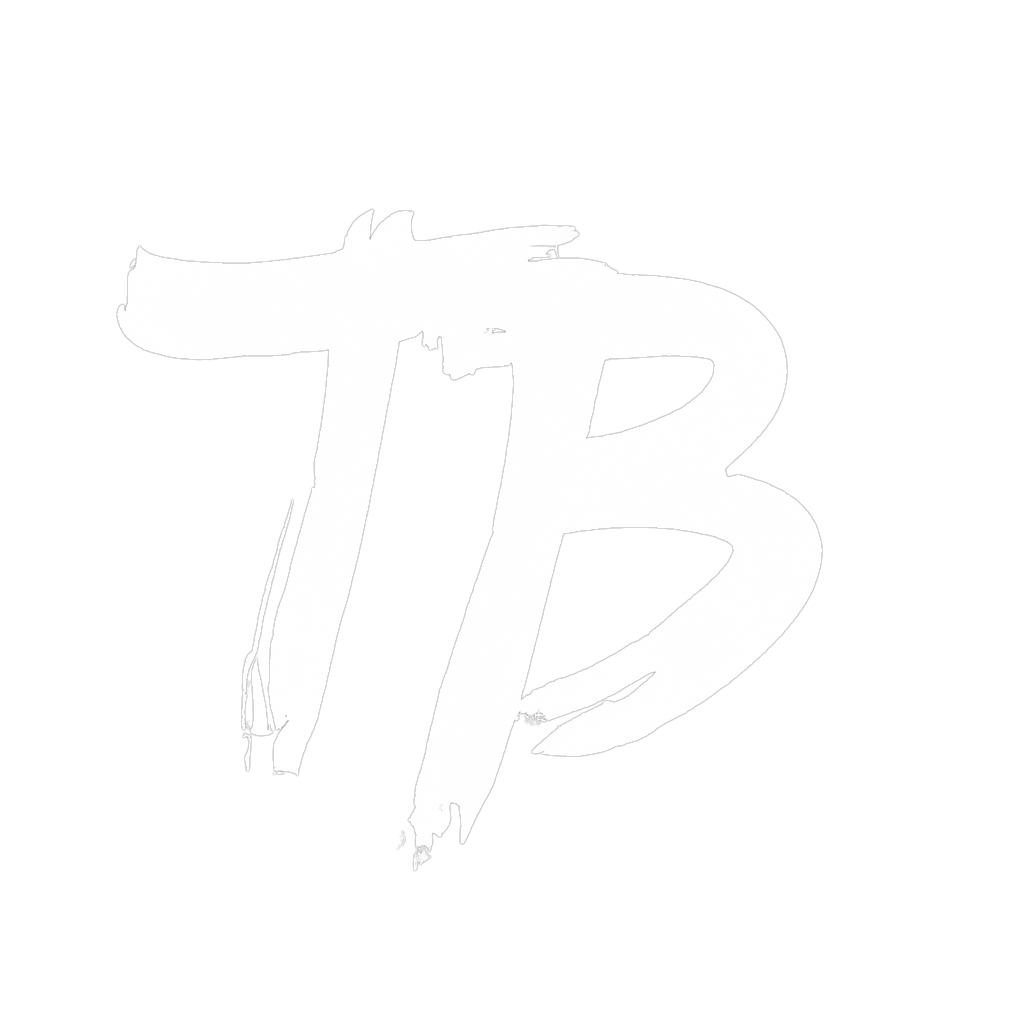How to create your own Python packages and dependencies
A short tutorial on how to lay out a repo, declare metadata, installing editable code, and doing it recursively.
At the time of writing, I’ve publicly released a handful of Python packages (five, to be precise: Fiject, BPE-knockout, TkTkT, LaMoTO, and MoDeST) covering various parts of the NLP research workflow, with more on the way. It took me a bit to learn how to set up Python code as a package (also inaccurately called “library” or more accurately called a “module”), and as I later discovered, it’s not so trivial to have one custom package be installed automatically upon installing another custom package, especially when you are the author of both and are already using a working version. Let’s dive straight in!
- Repo layout
- TOML project file
- Installation
- Maintaining multiple packages with editable installs that depend on each other
- Running tests
- Conclusion
For this tutorial, I’m going to use the real-life example of my package TkTkT, the ToKeniser ToolKiT, which has many nested folders containing .py files and also uses some code from two other custom packages, Fiject and BPE-knockout. You can see its repository here.
Repo layout
General folder structure
The whole point of creating a package is that we have some Python code spread across multiple .py files whose content we want people to be able to access in any of their own Python scripts using import tktkt. As responsible developers, we also have a bunch of tests to verify whether the code in the package actually does what it’s supposed to do, and we may have some example scripts or even standalone docs to showcase how the package is used.
Clearly, we only want to deliver that first set of code to our users. It’s pointless to install our testing suite to their machine, whether accessible or not. Hence, we separate the repo at the top level into three folders:
the-TkTkT-repository/
doc/
src/
tst/
src is a standardised name, so best not change it. As for the test folder, I try to avoid naming it test or tests because those are already Python packages themselves.
Modules and submodules
The folder structure under src will be what Python’s import statement sees, as if everything from src upwards never existed. Hence, the entire package will be contained inside one top-level folder tktkt so that all imports look like import tktkt.abc.efg and so on.
Any X that can be imported with import X is called a module. Any Python file is automatically a module, and any folder that contains a file named __init__.py (even if completely empty) also becomes a module. Hence, the bare-bones package file structure looks like
the-TkTkT-repository/
doc/
src/
tktkt/
__init__.py
tst/
In the case of TkTkT, code is additionally organised into submodules, like tktkt.preparation, tktkt.models and tktkt.evaluation. To declare these, we follow the same process:
the-TkTkT-repository/
doc/
src/
tktkt/
__init__.py
evaluation/
__init__.py
models/
__init__.py
preparation/
__init__.py
tst/
In fact, tktkt.models again has submodules:
the-TkTkT-repository/
doc/
src/
tktkt/
__init__.py
evaluation/
__init__.py
models/
__init__.py
bpe/
__init__.py
kudopiece/
__init__.py
preparation/
__init__.py
tst/
Let’s now start populating our package with code. For example, you’ll find the following files in TkTkT:
the-TkTkT-repository/
doc/
src/
tktkt/
__init__.py
evaluation/
__init__.py
morphological.py
entropy.py
models/
__init__.py
bpe/
__init__.py
base.py
dropout.py
trimmed.py
kudopiece/
__init__.py
segmentation.py
preparation/
__init__.py
boundaries.py
mappers.py
perturbers.py
splitters.py
tst/
Once we will have installed the package (we’ll get to that!), we can access code in e.g. dropout.py from anywhere on our machine using
import tktkt.models.bpe.dropout as dp
or, if there is a particular class we want to import (say, BPEDropout), like
from tktkt.models.bpe.dropout import BPEDropout
Local imports
But what if we want to import code from somewhere in the package before it is installed, because we are still in the early stages of developing the package? That’s where relative imports come in.
Let’s say we are in dropout.py and we want to import a class ClassicBPE from base.py as well as a class BoundaryMarker from boundaries.py. We can’t use
from tktkt.models.bpe.base import ClassicBPE
from tktkt.preparation.boundaries import BoundaryMarker
… because tktkt hasn’t been installed as a package yet. The IDE and interpreter don’t know what tktkt is. All they know about our project at the moment is that we are currently inside a Python file, and hence we can use that information to specify other files in the package relative to the current file:
from .base import ClassicBPE
from ...preparation.boundaries import BoundaryMarker
In this, . is the submodule in which we find the current file (bpe), .. is the submodule you find that submodule in (models) and the same for ... (tktkt).
Do keep in mind that you cannot execute files with relative imports. Even if you have an if __name__ == "__main__" in that file, the relative import will cause the obscure error ImportError: attempted relative import with no known parent package, which still occurs even after you have installed your package. This is trivial to solve, though: if we want to run dropout.py, we can just create a new Python script outside the package where we import tktkt.models.bpe.dropout once we have it installed. (The whole point of a package is that it contains subroutines for use in executables, not that it contains standalone executables, anyway.)
Importing from non-file modules
It makes sense to import from a .py file. Yet, any module can be imported from, and folders can be modules too. How does that work? The __init__.py file serves as a stand-in for the folder in that case.
Let’s say our package has some absolutely essential classes that are relevant for any user that wants to use the package. In that case, rather than making the user look for those classes inside sub-sub-sub-submodules, we can import them in the top-level __init__.py: for example, if we put
from .models.bpe.base import ClassicBPE
in src/tktkt/__init__.py, users can write from tktkt import ClassicBPE without having to know exactly where it is implemented inside the package code. Do not go overboard with this, or you end up like HuggingFace transformers which has every class available at the top level, exposing way too many niche classes to every user. In technical jargon, we call such design a goat rope.
* imports
The statement from X import * doesn’t quite mean “import everything there is to import from module X”. What it actually means is “import everything there is to import from module X with a name declared in the variable __all__ of that module”. Indeed, you can heavily restrict what * imports, meaning you can give users the choice to either import a pre-made set of variables which you think most of them will need, whilst still allowing them (when they don’t use *) to import variables that fall outside of that as long as they exist in X.
One very practical reason you’d want to use this is to prevent importing everything being imported by the file you are importing everything from. For example: we saw that dropout.py itself imports BoundaryMarker and ClassicBPE. If we now run from tktkt.models.bpe.dropout import *, we will import everything declared in dropout.py and everything imported, hence making ClassicBPE available to the user even though it was only meant as an auxiliary class for the implementation, not for the end user. To solve this, we put __all__ = ["BPEDropout"] at the bottom of the file. Users can now either import just the class we want to expose with from tktkt.models.bpe.dropout import *, or they can still specify they actually want from tktkt.models.bpe.dropout import BPEDropout, ClassicBPE.
TOML project file
Our code is now coherent, and all that remains is to declare some metadata about it. For this, we use a pyproject.toml file that we put in the repo alongside our main folders. For TkTkT, the complete file looks as follows:
[build-system]
requires = ["setuptools"]
build-backend = "setuptools.build_meta"
[project]
name = "tktkt"
version = "2024.08.01"
requires-python = ">= 3.9"
description = "Tokeniser toolkit: a collection of Pythonic subword tokenisers and supporting tools."
keywords = ["NLP", "tokenizers", "tokenization", "subwords", "segmentation", "natural language"]
authors = [
{name = "Thomas Bauwens", email = "firstname.lastname@kuleuven.be"}
]
maintainers = [
{name = "Thomas Bauwens", email = "firstname.lastname@kuleuven.be"}
]
readme = "README.md"
license = {file = "LICENSE"}
classifiers = [
"Programming Language :: Python :: 3",
"Operating System :: OS Independent",
]
dependencies = [
"transformers >= 4.39.3",
"tokenizers",
"datasets",
"evaluate",
"sentencepiece",
"regex"
]
[project.optional-dependencies]
github = [
"bpe_knockout[github] @ git+https://github.com/bauwenst/BPE-knockout",
"fiject @ git+https://github.com/bauwenst/fiject",
"clavier @ git+https://github.com/MaxHalford/clavier"
]
Whenever I create a new package, I just copy this file from an existing package and change the first five fields under [project], as well as the dependencies, which is what the majority of the rest of this article is about.
Dependencies
Long ago, dependencies where specified in a file called requirements.txt. Nowadays, they all go inside the pyproject.toml (although there is some disagreement whether you should also still have a requirements.txt).
All (direct) dependencies for tktkt are given at the end of the above file, in the form of two lists of strings. The syntax for those strings is exactly the same as for strings you would put after pip install, e.g. pip install "transformers >= 4.39.3". As usual, you can install packages from different repositories:
- By default, running
pip install transformersvia the command line will make a request to the Python Package Index (PyPI) to retrieve the latest version of the desired package, analogous tonpmfor node.js. When you specify a dependency with only a name, the assumption is that it exists on PyPI. - If a package was never uploaded to PyPI, or is way out of date there (one example being
supar, whose latest PyPI version is from 2021 whereas its GitHub source is two years ahead), you’ll probably want to install it from GitHub instead of PyPI. In that case, you don’t just specify the name of the package, but also@ git+and the URL.
The reason I have two lists of dependencies and a modifier [github] will be explained after we cover the two types of installation.
Installation
We now have a repository containing source code and a pyproject.toml. Time to install it!
Non-editable
By default, Python installs everything you ask it to install under its site-packages folder. If you’re not the maintainer of the package, you can let Python keep a frozen version of the package there.
If you have the repo stored on your machine, you can install the package by opening a command line in your repo folder and running
pip install .
This will automatically find the pyproject.toml file, find the module under src/, and put it under site-packages. Note: from this point onward, editing the local files has no effect because the Python interpreter only sees the frozen copy that was made to site-packages.
If the repo is on GitHub, you can either git clone it and do the above, or you can use the @ git+ syntax like above:
pip install "tktkt @ git+https://github.com/bauwenst/TkTkT"
Editable
If you’re the developer of the package to install, you’ll want an editable install: here, changes you make to the local files take effect immediately. The reason is simple: rather than copying files to site-packages, a link will be created that makes Python read your local files directly.
You simply run
pip install -e .
and now you can import your package while working on it, without ever having to reinstall it (even though files are added, removed and changed).
Maintaining multiple packages with editable installs that depend on each other
The problem
There’s one very big problem in specifying your own packages as dependencies: you cannot install dependencies as editable installs, and editable installs have lower priority than non-editable installs.
To give a very practical example: my TkTkT package depends on my BPE-knockout package. To develop both of them, my machine’s file system looks something like
Programming/
Python/
the-BPE-knockout-repo/
pyproject.toml
src/
bpe_knockout/
__init__.py
...
the-TkTkT-repo/
pyproject.toml
src/
tktkt/
__init__.py
...
Obviously, I developed the BPE-knockout package before I developed TkTkT, which means that I already had an editable install for bpe_knockout. Yet, by adding the dependency
dependencies = [
...
"bpe_knockout @ git+https://github.com/bauwenst/BPE-knockout"
...
]
to TkTkT’s pyproject.toml, an editable install of TkTkT would download a copy of the GitHub version of bpe_knockout to site-packages and silently make my original editable install obsolete.
The solution: optional dependencies
Since the pyproject.toml summarises not just your package code but also the rest of the repo (like where your README.md and LICENSE file are), it is supposed to capture both the dependencies for the package as well as any extra dependencies you need to run the tests. Obviously, it’s useless to install the latter if you are not developing the package, so the pyproject.toml allows specifying groups of optional dependencies that the user can opt to install alongside the package. The way you do this is by declaring one or more lists under the [project.optional-dependencies] header. The way you install the package with those optional dependencies, manually with pip or automatically with a dependency string, is by modifying the package name with the name of the list to install.
For example, TkTkT has an optional dependency list “github = [...]” and hence when you want to install TkTkT with those dependencies included, you don’t run pip install tktkt @ git+https://... but instead you run pip install tktkt[github] @ git+https://.... The same holds for local files: rather than pip install . you would run pip install .[github] to fetch those extra dependencies found in pyproject.toml and install frozen versions in site-packages.
So, we have the ability to specify lists of dependencies that should only be installed for users who don’t already have them. You as the developer already have editable installations of your own packages, so you are a user who does not need them. Hence, whenever you create a new package that depends on one of your older packages, that older package is an optional dependency because at least one user (you) doesn’t want to install it to their site-packages.
To go back to the example: BPE-knockout is one of the optional dependencies of TkTkT, only installed for users who still need BPE-knockout (not me). We then recursively apply the same logic: BPE-knockout itself depends on Fiject, another one of my packages. It is assumed that if you don’t install BPE-knockout with TkTkT, you already have BPE-knockout (editable or not), and hence you already have Fiject (editable or not). Conversely, if you do install BPE-knockout (to site-packages) with TkTkT, you should also try installing Fiject (to site-packages), and thus you see bpe_knockout[github] in the github = [...] list.
So, when I myself install TkTkT to one of my machines, I run
pip install "tktkt @ git+https://github.com/bauwenst/TkTkT"
whereas a normal user runs
pip install "tktkt[github] @ git+https://github.com/bauwenst/TkTkT"
which will also install bpe_knockout[github], which will install Fiject by extension.
Repeated and circular installs
Funnily enough, TkTkT is also a dependency of BPE-knockout, since BPE-knockout uses the interfaces defined in TkTkT. There is no problem with circular dependencies between modules, as long as the submodules of TkTkT that import from BPE-knockout are not themselves imported by exactly those submodules they import from BPE-knockout. Also, both of them have a direct dependency on Fiject.
The way pip handles duplicate and circular installs is by ignoring URLs it has already visited. Beware that it uses a case-sensitive exact match for this: hence, if TkTkT says it depends on fiject @ git+https://github.com/bauwenst/fiject and BPE-knockout says it depends on fiject git+https://github.com/bauwenst/Fiject, it will seem to pip that you’re trying to install two different packages from two different URLs yet with the same name. You should therefore use the same exact casing whenever you specify a GitHub URL for your packages. Similarly, despite GitHub’s big green button giving you a URL that ends in .git, avoid using it to pip install your package in general. The URL you use to pip install is counted as one of the visited URLs, and hence unless you use .git in all your dependency lists everywhere, you will again get an aliasing error. (This exact issue happened to the TkTkT README at one point.)
Running tests
Python can import from any subfolder of site-packages and from any editable install. There is one more folder that acts like site-packages, i.e. whose subfolders count as modules, which is the current working directory: this is why inside your repo,1 from src.tktkt import ... works (although you should never use it), and even from tst import .... This means that the files under tst/ can import from each other, although only with absolute imports and not with relative imports, since those rely on __init__.py files and your test files are not modules.
Paths
Handling file paths can be frustrating because the current working directory tends to jump around unpredictably depending on where the test file you are running is located. Often, you want your tests to output to the same folder, e.g. an extra folder data/ that lives next to src/ and tst/. The boilerplate I use to achieve this is uses the wonderful pathlib package. In a file tst/preamble.py, write:
from pathlib import Path
PATH_TST = Path(__file__).resolve().parent
PATH_ROOT = PATH_TST.parent
PATH_DATA = PATH_ROOT / "data"
PATH_DATA_OUT = PATH_DATA / "out"
PATH_DATA_OUT.mkdir(exist_ok=True, parents=True)
# For users of TkTkT and Fiject:
# from fiject import setFijectOutputFolder
# from tktkt.files.paths import setTkTkToutputRoot
# setFijectOutputFolder(PATH_DATA_OUT)
# setTkTkToutputRoot(PATH_DATA_OUT)
Then, in every test file, start with a statement from tst.preamble import * such that no matter how nested the tests are, PATH_DATA_OUT always points to the same place.
Conclusion
With that, you should be able to develop and import multiple Python packages that depend on each other. Optional dependencies for the win!
If this isn’t the case, try executing your script with
PYTHONPATH=. python ...rather thanpython .... ↩︎